
Easy launch of TV channel
Start, optimize, expand opportunities
TV channels (new or wanting to expand their capabilities)
Business (filling the screens of internal communication, advertising with content)
Online streamers (formation of a continuous 24/7 stream)
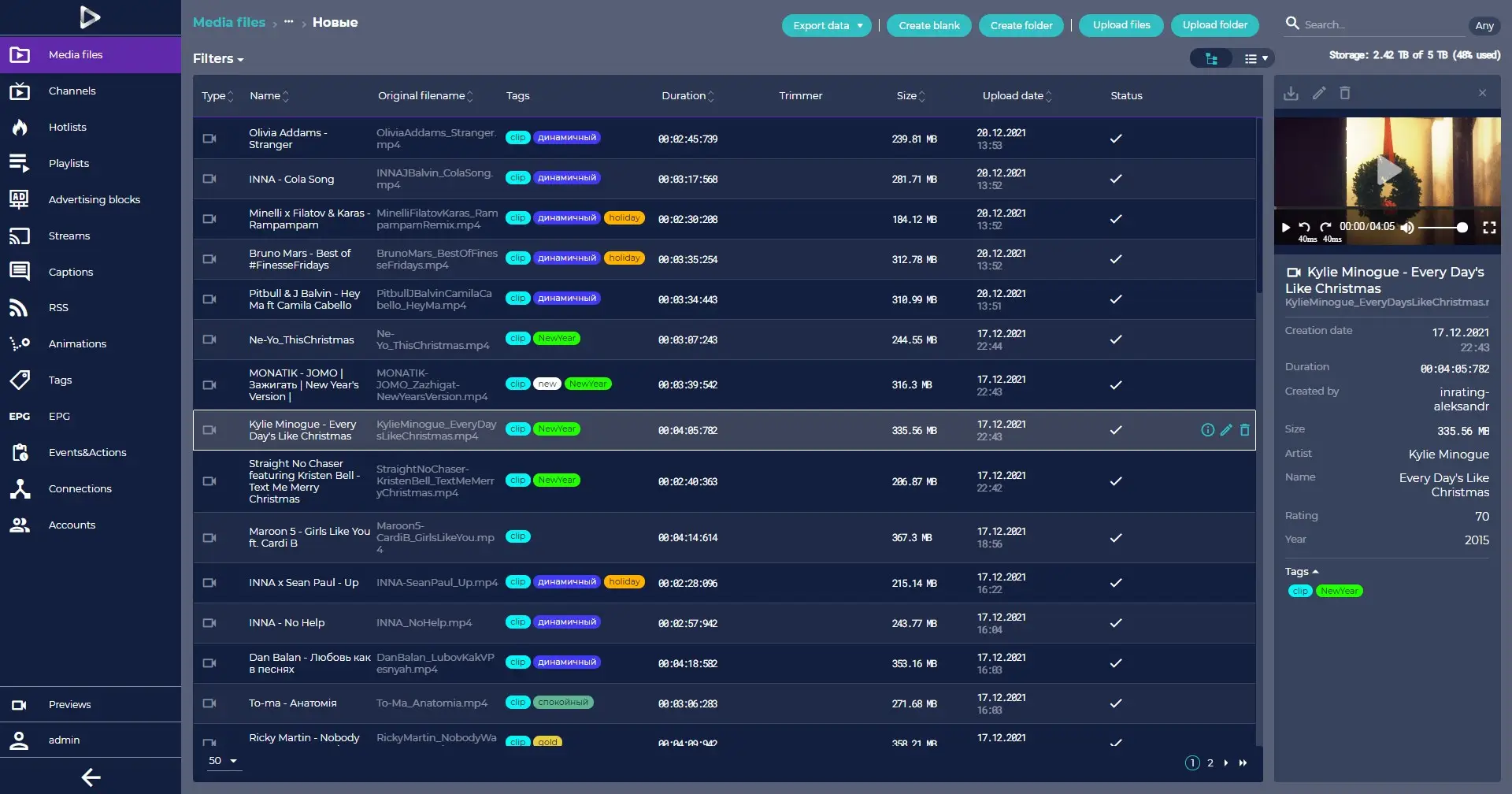
Do you have any questions
or want to get a demo version?
Optimal range of tools for full-fledged faultless broadcasting
Standard | Pro | Pro+ | Substitution | Muse | |
|---|---|---|---|---|---|
Private cloud media storage with a capacity of 0,1TB | ✔ | ||||
Private cloud media storage with a capacity of 1TB | ✔ | ||||
Private cloud media storage with a capacity of 5TB | ✔ | ||||
Private cloud media storage with a capacity of 10TB | ✔ | ✔ | |||
Download customer content, web | ✔ | ✔ | ✔ | ✔ | ✔ |
Automatic transcoding of content into 1 streams | ✔ | ✔ | |||
Automatic transcoding of content into 2 streams | ✔ | ||||
Automatic transcoding of content into 4 streams | ✔ | ✔ | |||
Classification of content by type using tags | ✔ | ✔ | ✔ | ✔ | ✔ |
Manage directories (folders) | ✔ | ✔ | ✔ | ✔ | ✔ |
Virtual trimming of content | ✔ | ✔ | ✔ | ✔ | ✔ |
Ability to download content from storage to client media | ✔ | ✔ | ✔ | ✔ | ✔ |
Ability to view content online | ✔ | ✔ | ✔ | ✔ | ✔ |
Ether planning and management module | ✔ | ✔ | ✔ | ✔ | ✔ |
Creating a TV channel | ✔ | ✔ | ✔ | ✔ | ✔ |
Multi-layer graphics with the ability to save patterns of layer settings (3 layers) | ✔ | ||||
Multi-layer graphics with the ability to save patterns of layer settings (5 layers) | ✔ | ||||
Multi-layer graphics with the ability to save patterns of layer settings (8 layers) | ✔ | ✔ | |||
Multi-layer graphics with the ability to save patterns of layer settings (20 layers) | ✔ | ||||
Add live broadcast | ✔ | ✔ | ✔ | ✔ | ✔ |
Formation of playlists to add to the air | ✔ | ✔ | ✔ | ✔ | ✔ |
Management of primary events | ✔ | ✔ | ✔ | ✔ | ✔ |
Secondary event management | ✔ | ✔ | ✔ | ✔ | ✔ |
Backup event management | ✔ | ✔ | ✔ | ✔ | ✔ |
Add a treadmill | ✔ | ✔ | ✔ | ✔ | ✔ |
Tape control | ✔ | ✔ | ✔ | ✔ | ✔ |
Support for importing from RSS feeds | ✔ | ✔ | ✔ | ✔ | ✔ |
Management of hot lists | ✔ | ✔ | ✔ | ✔ | ✔ |
Preliminary broadcast | ✔ | ✔ | |||
Dynamic graphics | ✔ | ✔ | |||
Titration module with dynamic graphics | ✔ | ✔ | |||
Announcement module with dynamic graphics | ✔ | ✔ | |||
Automatic generation of announcements using the video file sequence | ✔ | ✔ | |||
External control of dynamic graphics (api) | ✔ | ✔ | |||
EPG | ✔ | ✔ | ✔ | ✔ | ✔ |
Manage EPG settings | ✔ | ✔ | ✔ | ✔ | ✔ |
Export EPG | ✔ | ✔ | ✔ | ✔ | ✔ |
Module to automatically display the age limit for content | ✔ | ✔ | |||
Support for LIVE inclusion with the function of simultaneous output of several streams on one screen | ✔ | ||||
Reporting | ✔ | ✔ | ✔ | ✔ | ✔ |
On-air report | ✔ | ✔ | ✔ | ✔ | ✔ |
2 IPTV Exits | ✔ | ✔ | ✔ | ✔ | ✔ |
SD / HD SDI output | ✔ | ✔ | ✔ | ✔ | ✔ |
Development of additional functions for the client in the usual priority | ✔ | ✔ | ✔ | ||
Development of additional functions for the client is a high priority | ✔ | ✔ | |||
Round-the-clock monitoring 24/7 | ✔ | ✔ | ✔ | ✔ | ✔ |
Multilevel technical support 24/7 (up to the level of an integrator engineer) | ✔ | ✔ | ✔ | ✔ | |
Multilevel technical support 24/7 (up to the developer level) | ✔ | ||||
Consulting
Training
Support
Access to the provider base via IP Delivery
Arranging delivery to any operator over IP

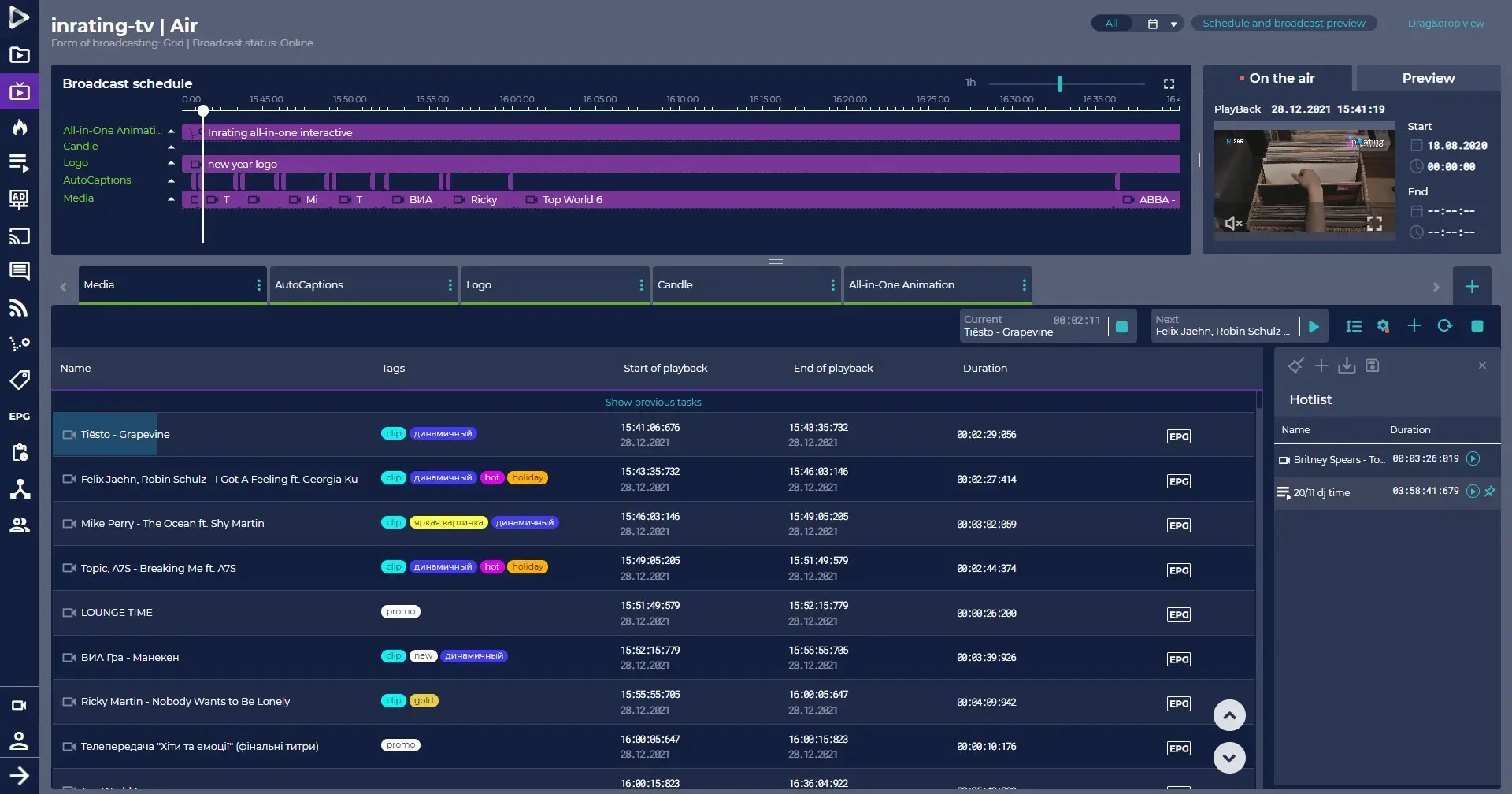
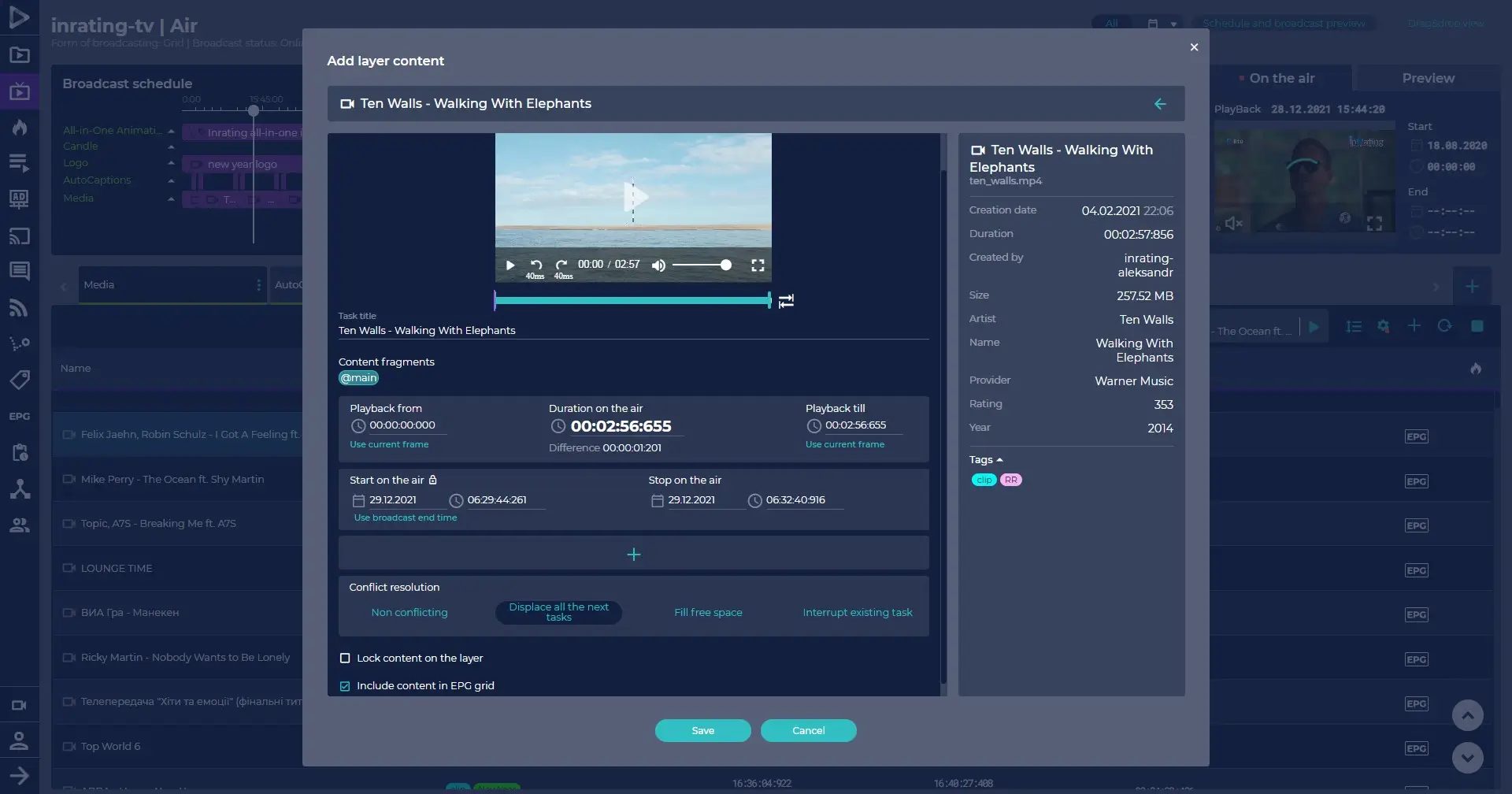
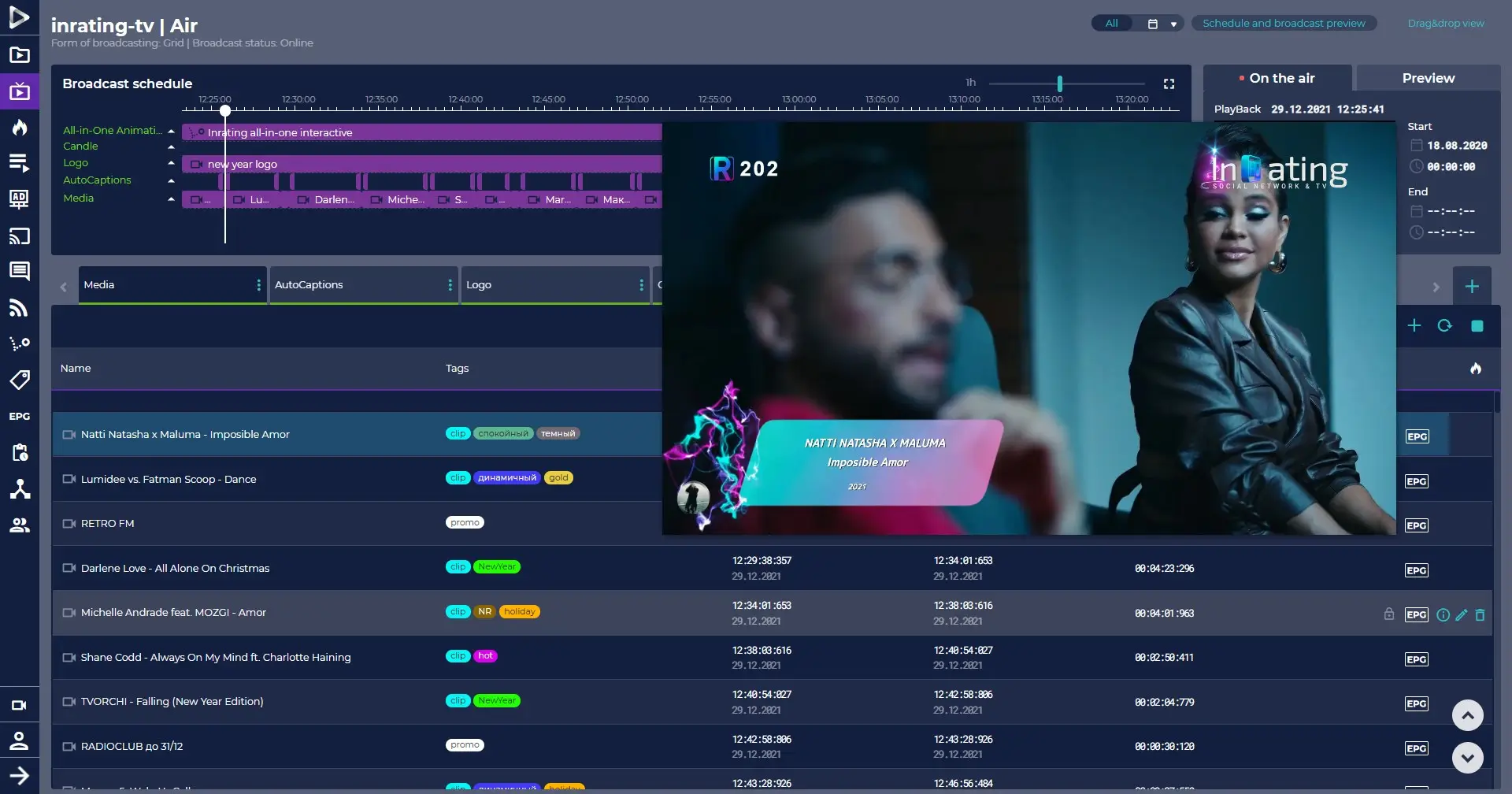
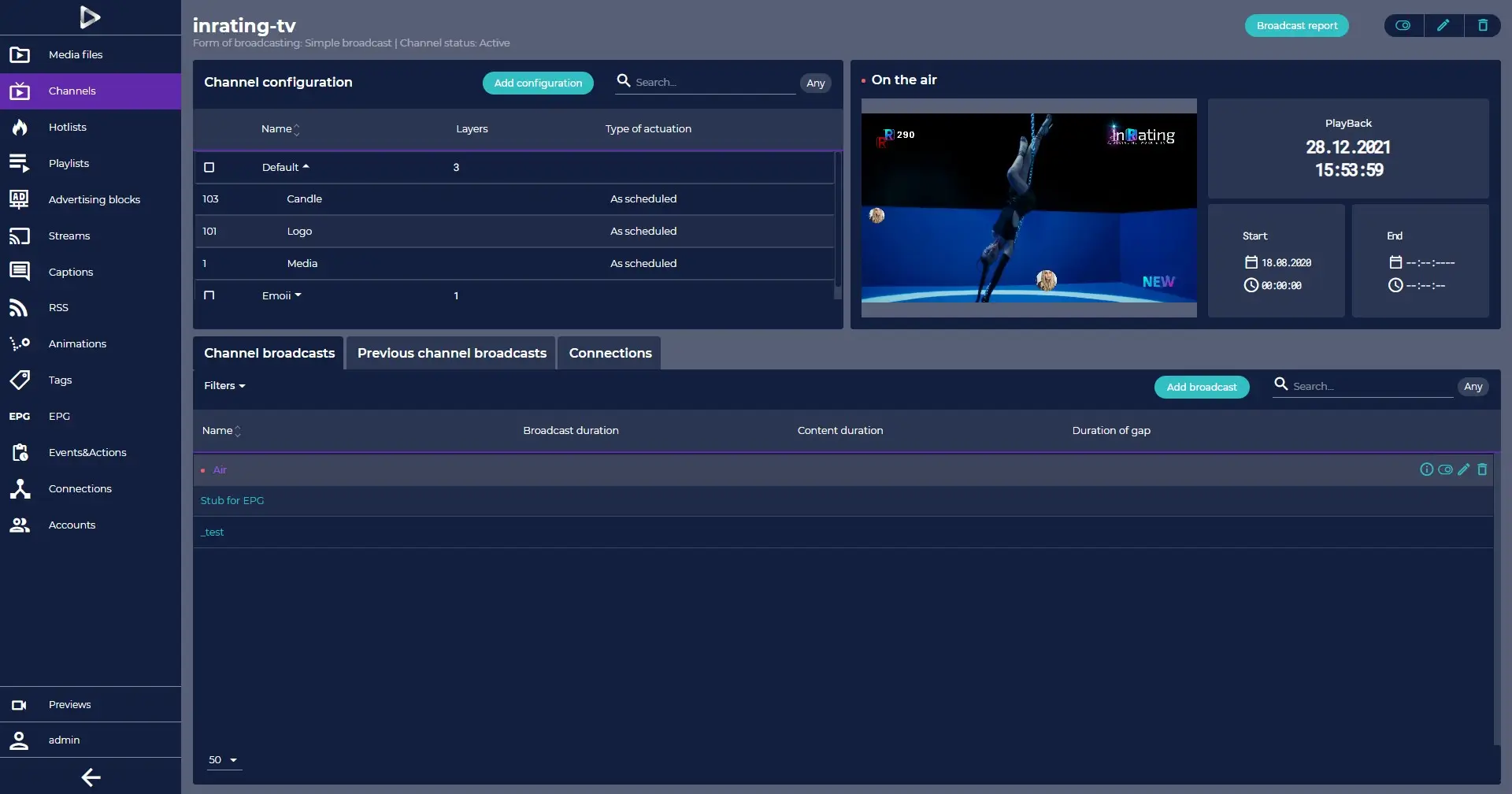

To run a modern TV channel and television broadcasting requires specialized software. Until recently, to create a TV channel, media entrepreneurs had to invest in expensive equipment, technical integration and additional staff. This requires both time and investment, as well as the involvement of a team of technical specialists. It was also necessary to take into account that the time required to deploy the hardware complex and start the broadcast is quite large. All this together creates risks for such an enterprise. Cosmonova Broadcast offers an ultra-modern solution that changes the paradigm of traditional television - SAAS service COSMO | Playout is a Cloud based Playout for the full functioning of the TV channel. You can start broadcasting your professional TV channel via Cloud Playout in a short time. No capital expenditures. Without special hardware, such as playback servers, graphics servers, switches, encoders, multiplexers, and other hardware, all of this replaces the cloud playback solution. No need for a server room. No need to integrate with other services and solutions. Playout engineering support is provided by Cosmonova Broadcast. COSMO | PLAYOT Functionality is used to fully launch and support broadcasting of any complexity, including the system of downloading media files, pictures, streaming video and streaming. With full functionality Cloud Playout from Cosmonova Broadcast You can get acquainted by sending a request or by contacting our manager. We also offer access to the demo version and see the convenience of the COSMO | PLAYOUT solution.